Update Polling Place Coordinates
Updating the polling place coordinates will update the Voting Location in the VR Tower> Voting Locations & Statuses module.
- Go to ELECTIONS > Place Maintenance .
- Select the location you'd like to edit.
- Update the polling place coordinates:
- In another browser window, open Google Maps.
Enter the address for the location or another location where you would like the location's map pin to appear.
Right-click the exact location on the map that you want to find coordinates for and click What's Here?. In the upper left corner of the page, a Google Maps dialog box appears, showing the address of the location you selected and a number pair that represents the latitude/longitude location for that point on the map.
Copy the latitude and longitude values from the Google Maps dialog box.
- In Voter Focus, click Set Coordinates on the Place Maintenance-Information tab.
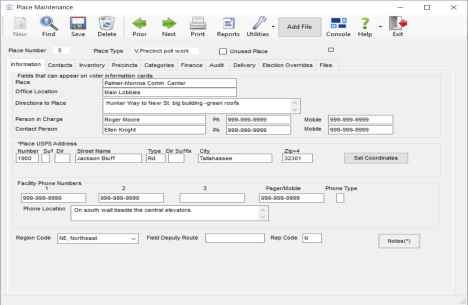
- Enter the latitude and longitude values. The new values must be entered
as:
AA.AA,BB.BB
where AA.AA is the latitude and BB.BB is the longitude.
For example: 27.77,-82.00
Note that the comma is required. - Click Save.
- Click Utilities > Update Polling Place Coordinates.
- Click Update All. This information will be updated within 20 minutes.
- For EViD Users: Launch the EViD Web Messenger.
- Click the Upload Election and Location Info button. The new coordinates are moved to the EViD Web Service.

